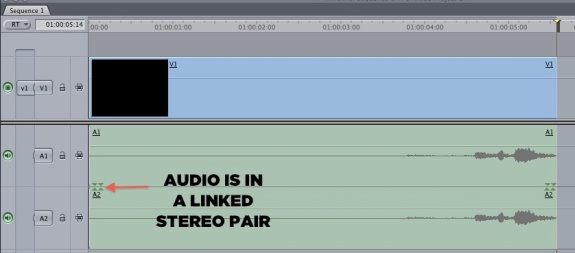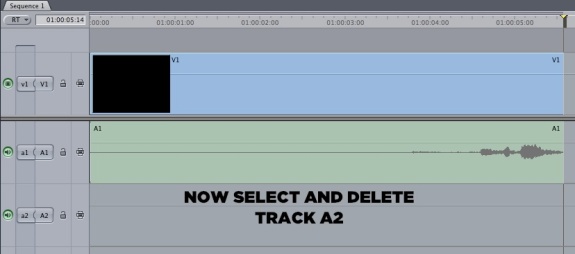In my job as an editor, I find that a good deal of the time, the footage that I work on is mainly shot on DSLRs. Now when you shoot on DLSRs as you may know, you usually don’t have the option of shooting good in-camera audio as most of the time DSLRs such as the Canon 5D or 7D don’t have XLR audio inputs which allow you to capture synced audio to the DSLR from boom mics or wireless lavs. What you normally have to do is use a sound recording device such as the Sound Devices 744t or the Zoom H4N. Once you get into your edit bay you then have to either manually sync the sound to the picture (hopefully by using a clapboard to mark each shot if the production was smart about it), or buy using a piece of software like Pluraleyes to (hopefully) automatically scan your audio files and your video files and sync them by the shape of the waveform in each clip.
Now this is all well and good, but the problem I run into all the time is that most of the time with sound recording devices (like the ones I mentioned above), is that usually the audio clips are recorded have multiple linked tracks with different sources on each track (i.e. track 1 is the boom mic, and track 2 is the wireless lav) or sometimes there will be four linked audio tracks that are just duplicates of each other. Depending on the video clip the audio clip goes with, sometimes the boom mic track is unusable, or the wireless lav is overblown.
Here is the issue. When you have a audio clip that is comprised of two audio tracks and you only need one of the tracks
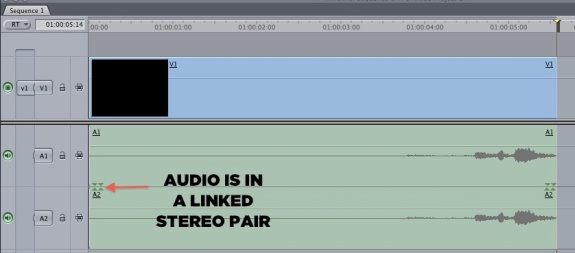
I will unlink the audio tracks


delete the offending track
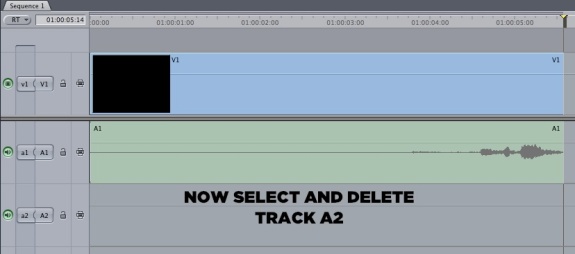
duplicate the good track in the place of the offending track

You always want one of the tracks to be panned-left and the other to be panned right.

then relink the (now) duplicate good tracks together into a usable stereo pair


The bug that has been eating away at me for the last year or so is that ONCE you link the tracks together, they both get automatically re-panned to be -1 or panned to the left even though the individual tracks were panned left and right (basically FCP doesn’t seem to save the state of the individually panned tracks).

Well, tonight I realized why this suposed bug that has been eating away at me for the past year and a half isn’t actually a bug and was just a occurrence of my limited knowledge of how audio actually works in FCP.
How stereo audio actually works in FCP is as follows: stereo clips are made up of two different and separate (i.e. discreet) audio tracks that are grouped together into a stereo pair. This allows the levels of both tracks to be adjusted at the same time, keeping them in sync with each other.
However, they are also panned hard right and hard left in order to keep the two tracks routed separately from each other, and then sent out unmixed to your computer speakers. This is because panning both tracks to the center would actually mix the two channels together, creating a mono mixture to the speakers. The idea of this hard panning is to keep the tracks that the stereo pair is comprised of completely isolated, yet at the same time also be controllable.
What this means is that when I duplicate a good track and link those two tracks together to create a stereo pair, I want one of them to be the left track and one to be the right track. But if FCP sees the original track that I duplicated the new one from as a Left track. Then when I duplicate that left track again and link up those tracks into a stereo pair FCP sees them both as a left tracks (because they are duplicates) and hard pans both of them left.
I hope this helps out anyone who is having the same problem as I was for the last year. Thanks for reading.